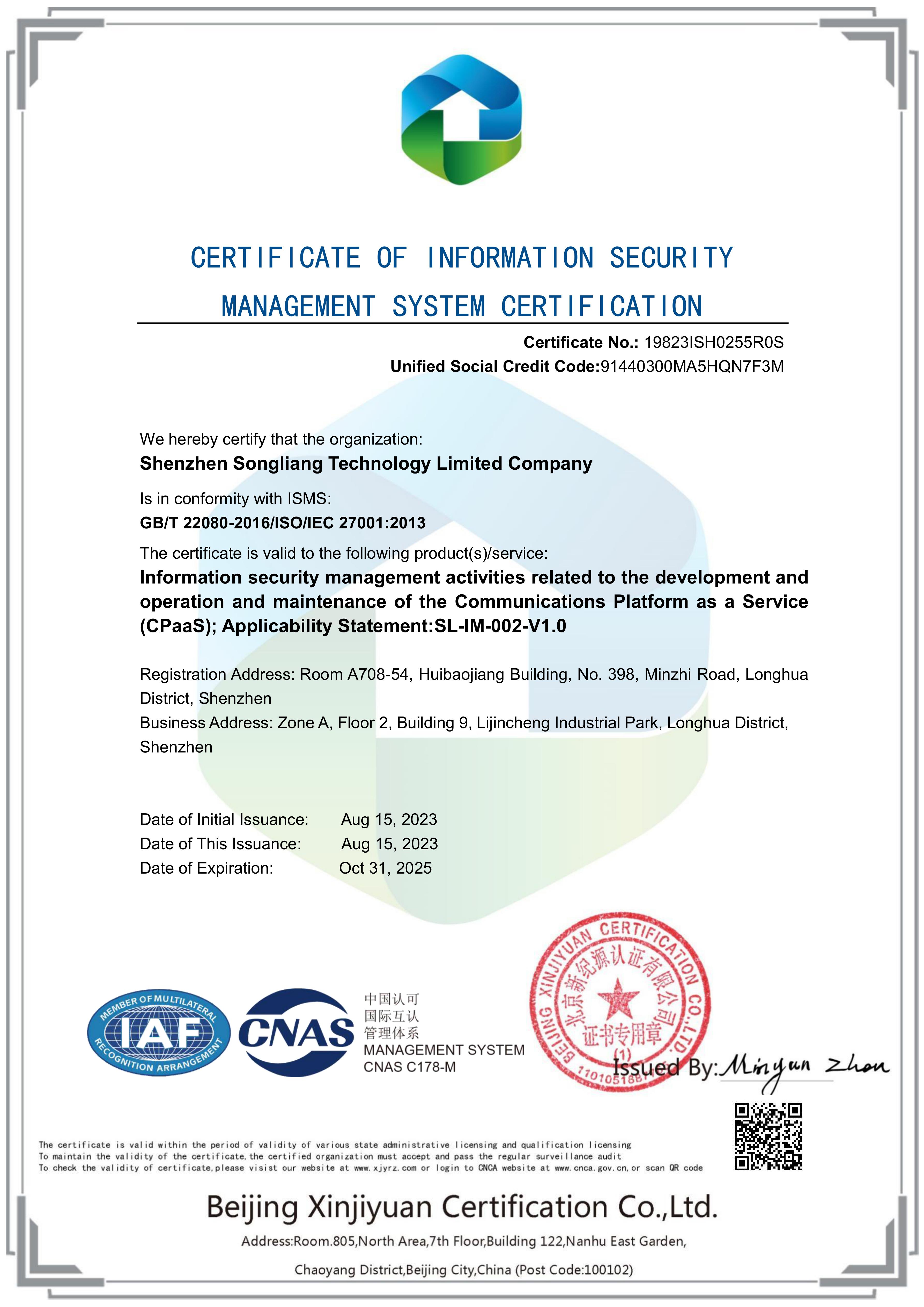Home > API Center > API interface guide
https://api.itniotech.com/wa/template/add
| Parameters | Description | Required | Type |
|---|---|---|---|
| appId | Application id | Yes | String |
| channelType | Channel type: 0-WhatsApp, send 0 by default | Yes | Integer |
| templateName | Template name: lowercase letters, numbers and underscores, 512 characters | Yes | String |
| type | Template type: 0-AUTHENTICATION (authentication); 1-MARKETING (marketing); 2-UTILITY (transaction class) | Yes | Integer |
| language | Template language: such as "zh_CN", see detailsCountry language enumeration definition, a template name can exist in multiple languages, only one language can be created at a time | Yes | String |
| components | Template component | No | Object |
| header | Header | No | Object |
| type | Component type: HEADER, default HEADER | Yes | String |
| format | Type of header: 0-TEXT, 1-IMAGE, 2-VIDEO, 3-DOCUMENT, 4-LOCATION | Yes | String |
| text | Up to 60 characters, allowing 1 variable to be inserted. Required when type=HEADER, format=0 | Yes | String |
| example | Header variable example. Required when there are variables in text | Yes | Object |
| header_text | Example header text variable. Required when there are variables in header | Yes | Array |
| header_handle | The handle of the file returned by calling the upload template sample file interface. Required when the header is a image/video/document. | No | Array |
| body | Component type | No | Object |
| type | Component type: BODY, default BODY | Yes | String |
| text | Up to 1024 characters, allows inserting variables, limit up to 20 variables. Required when the template type is transaction-related and marketing | No | String |
| add_security_recommendation | Add security advisories: true, false. Required when template type is authentication | No | Boolean |
| example | Text variable example. Required when there are variables in text | No | Object |
| body_text | Example of text variables in the body text, variables must be filled in the body text. Optional, consistent with the number of variables in text | No | Array |
| footer | Component type | No | Object |
| type | Component type: FOOTER, default FOOTER | No | String |
| text | up to 60 characters. It must be passed When the template type isn't authentication | No | String |
| code_expiration_minutes | The expiration time of the verification code, the identity verification template has this item, the value can be filled in the range of 1-90 | No | Integer |
| button | Component type | No | Object |
| type | Component type: BUTTONS, default BUTTONS. Required when template type is authentication | No | String |
| buttons | button object | No | Object |
| type | Button type: 1-URL, 2-UICK_REPLY, 3-OTP, 4-PHONE_NUMBER, 5-ONE_TAP | Yes | Integer |
| text | The displayed name of the button, within 25 characters. (type is URL, QUICK_REPLY, PHONE_NUMBER required) | Yes | String |
| otp_type | Verification code button type: copy_code (copy verification code), one_tap (one-click filling) | Yes | String |
| phone_number | The phone number that will be dialed when the user taps the button, within 20 characters. (type is PHONE_NUMBER required) | Yes | String |
| url | When an app user taps the button, the URL will be loaded in the device's default mobile web browser. Supports 1 variable, which should be appended to the end of the URL string, and the variable name needs to be set to {{1}}. 2,000 characters or less in length. (type is URL required) | Yes | String |
| example | Example URL, 2,000 characters or less. (type is dynamic URL is required) | Yes | Array |
| autofill_text | The name of the one-touch button. (type is ONE_TAP required) | Yes | String |
| package_name | Android application package name. (type is ONE_TAP required) | Yes | String |
| signature_hash | Apply signing key hash. (type is ONE_TAP required) | Yes | String |
Request URL:
https://api.itniotech.com/wa/template/add
Request Method:
POST
Request Headers:
Content-Type: application/json;charset=UTF-8
Sign: 05d7a50893e22a5c4bb3216ae3396c7c
Timestamp: 1690286812882
Api-Key: 7Wqzu5rm
//Create a marketing template with a header of text, with buttons for phone and website, and a variable for the main text (template type can be matched freely)
Request Body:
{
"appId": "yYgJ5EVD",
"channelType": 0,
"templateName": "dd_template",
"type": 1,
"language": "zh_CN",
"components":
{
"header":{
"type": "HEADER",
"format": 0,
"text": "OTP is currently in {{#}} activity",
"example": {
"header_text": ["Discounts"]
}
},
"body":{
"type": "BODY",
"text": "The company is newly opened, and {{#}} activities are in full swing...",
"example":{
"body_text": [
["Discounts"]
]
}
},
"footer": {
"type": "FOOTER",
"text": "ITNIOTECH"
}
}
}
//Create Template: Identity Authentication Class
{
"appId": "yYgJ5EVD",
"channelType": 0,
"templateName": "skyline_template_tt",
"type": 0,
"language": "zh_CN",
"components": {
"body": {
"type": "BODY",
"add_security_recommendation": true
},
"button": {
"type": "BUTTONS",
"buttons": [{
"otp_type": "COPY_CODE",
"text": "3232",
"type": 3
}]
},
"footer": {
"type": "FOOTER",
"code_expiration_minutes": 10
}
}
}
//Transaction type without request header
{
"appId": "DHhgCjMX",
"channelType": 0,
"templateName": "sjhdd_template_jy_1",
"type": 2,
"language": "cs",
"components": {
"body": {
"type": "BODY",
"text": "You have successfully checked in! Below is the boarding pass for this flight{{#}} {{#}}k {{#}} whe de ds d fd htttt ",
"example": {
"body_text": [
["you","and","haha"]
]
}
},
"footer": {
"type": "FOOTER",
"text": "You have successfully checked in!"
}
}
}| Parameters | Description | Type |
|---|---|---|
| status | Status code, 0 is successful, other failures refer to the interface response code | String |
| reason | Reason for failure | String |
| data | Send result | Object |
| templateId | Template id | String |
| templateName | Template name | String |
| type | Template type: 0-AUTHENTICATION (authentication); 1-MARKETING (marketing); 2-UTILITY (transaction class) | String |
| languageCode | Template language, see Country Enumeration for details | String |
| status | Template status: PENDING (under review), REJECTED (not passed the review), APPROVED (passed the review), DELETED (deleted), DISABLED (disabled),PENDING_DELETION (pending deletion), IN_APPEAL (appeal filed), PAUSED (temporarily suspended), LIMIT_EXCEEDED (limit exceeded), FLAGGED (planned to be disabled), REINSTATED (reinstated) | String |
| status | Description |
|---|---|
| 0 | success |
| -1 | Authentication error |
| -2 | Incorrect template status |
| -4 | Timestamp expires |
| -5 | System exception ! |
| -6 | Restricted IP access |
| -7 | json parse exception, plase check you param's type and json format |
| -8 | Abnormal parameter verification |
| -10 | Application does not exist |
| -11 | The application name already exists |
| -12 | Network exception or parameter error |
| -14 | Account not authenticated |
| -16 | the same name template is deleted and cannot be used again within one month |
| -18 | The fileId cannot be blank |
| -19 | The fileId cannot be blank |
| -21 | The header message is too long. |
| -23 | Button type cannot be empty |
| -24 | The quantity of buttons are too many |
| -32 | The current templateName and language already exist |
| -33 | The elementName format is incorrect. |
| -34 | Template content cannot have continuous variables |
| -37 | Error creating template |
| -38 | It is failed to delete the template,current template was not found. |
| -40 | Example file too large |
| -74 | The languageCode format err |
| -75 | The template type does not match the existing type. |
| -76 | Please enter the correct type |
| -77 | Please enter the correct format PhoneNumber and areaCode |
| -78 | Please enter the correct language |
| -82 | The bodyExample is too long |
| -83 | Please enter the correct format params |
| -84 | The text cannot be empty |
| -86 | Template body type cannot be null |
| -87 | Template footer type cannot be null |
| -88 | Template footer text is too long |
| -89 | Template component cannot be null |
| -90 | The header cannot have continuous variables |
| -91 | The number of variables in the header text does not match the number of examples. or The number of variables in the header text can not greater than one |
| -92 | The text length cannot be greater than 25 |
| -99 | The channelType error ! |
| -100 | header format cannot be empty case type is text |
| -101 | Please enter the correct format value |
| -102 | Please enter the correct of button type, only OTP is supported(type:3) |
| -103 | Body text not be null when type not 0 (AUTHENTICATION) |
| -104 | The body add security recommendation param error |
| -105 | Template footer text length cannot more than 60 |
| -106 | code_expiration_minutes must be lower or equal to 90 |
| -107 | This app have not app alias! |
| -108 | Button otp_type cannot be empty |
| -109 | when template type is 0 (AUTHENTICATION), buttons cannot be empty |

Java

PHP
REQUEST
package com.itniotech.api.demo.im;
import cn.hutool.core.map.MapUtil;
import cn.hutool.crypto.SecureUtil;
import cn.hutool.http.Header;
import cn.hutool.http.HttpRequest;
import cn.hutool.http.HttpResponse;
import cn.hutool.json.JSONObject;
import cn.hutool.json.JSONUtil;
import java.time.LocalDateTime;
import java.time.ZoneId;
import java.util.Arrays;
import java.util.HashMap;
import java.util.Map;
private static void createTemplate() {
final String baseUrl = "https://api.itniotech.com/wa/";
final String apiKey = "your api key";
final String apiPwd = "your api secret";
final String appId = "your appid";
final String templateName = "template name"; //the template name
final String language = "language code"; // the template support language
final int channelType = 0; //channelType: 0-WhatsApp, default is 0
final int type = 1;
final String url = baseUrl.concat("template/add");
HttpRequest request = HttpRequest.post(url);
// currentTime
final String datetime = String.valueOf(LocalDateTime.now().atZone(ZoneId.systemDefault()).toInstant().getEpochSecond());
final String sign = SecureUtil.md5(apiKey.concat(apiPwd).concat(datetime));
request.header(Header.CONNECTION, "Keep-Alive")
.header(Header.CONTENT_TYPE, "application/json;charset=UTF-8")
.header("Sign", sign)
.header("Timestamp", datetime)
.header("Api-Key", apiKey);
String headerJson = "{"type":"HEADER","format":0,"text":"OTP is currently in {{#}} activity","example":{"header_text":["Discounts"]}}";
String bodyValJson = "{"type":"BODY","text":"The company is newly opened, and {{#}} activities are in full swing","example":{"body_text":[["Discounts"]]}}";
String footerJson = "{"type":"FOOTER","text":"ITNIOTECH"}";
Map componentsMap = MapUtil.builder("header", JSONUtil.parseObj(headerJson))
.put("body", JSONUtil.parseObj(bodyValJson))
.put("footer", JSONUtil.parseObj(footerJson))
.build();
String body = JSONUtil.createObj()
.set("appId", appId)
.set("channelType", channelType)
.set("templateName", templateName)
.set("type", type)
.set("components", componentsMap)
.set("language", language)
.toString();
HttpResponse response = request.body(body).execute();
if (response.isOk()) {
String result = response.body();
System.out.println(result);
}
}
REQUEST
//创建消息模板
header('content-type:text/html;charset=utf8');
$apiKey = "your api key";
$apiSecret = "your api secret";
$appId = "your appid";
$timeStamp = time();
$sign = md5($apiKey.$apiSecret.$timeStamp);
$headers = array('Content-Type:application/json;charset=UTF-8',"Sign:$sign","Timestamp:$timeStamp","Api-Key:$apiKey");
$url = "https://api.itniotech.com/wa/template/add";
$dataArr["appId"] = $appId;
$dataArr["channelType"] = 0;
$dataArr["templateName"] = "template name";
$dataArr["type"] = 1;
$dataArr["language"] = "language code";
$headerArray = array(
array(
"type" => "HEADER",
"format" => 0,
"text" => "OTP is currently in {{#}} activity",
"example" => array(
"header_text" => "Discounts"
)
)
);
$bodyArray = array(
array(
"type" => "BODY",
"text" => "The company is newly opened, and {{#}} activities are in full swing",
"example" => array(
"body_text" => "Discounts"
)
)
);
$footerArray = array(
array(
"type" => "FOOTER",
"text" => "ITNIOTECH"
)
);
$dataArr["components"] = array(
'header' => $headerArray,
'body' => $bodyArray,
'footer' => $footerArray
);
$data = json_encode($dataArr);
$ch = curl_init();
curl_setopt($ch, CURLOPT_URL,$url);
curl_setopt($ch, CURLOPT_POST, 1);
curl_setopt($ch, CURLOPT_CONNECTTIMEOUT, 600);
curl_setopt($ch, CURLOPT_HTTPHEADER,$headers);
curl_setopt($ch, CURLOPT_POSTFIELDS , $data);
curl_setopt($ch, CURLOPT_RETURNTRANSFER, 1);
curl_setopt($ch, CURLOPT_SSL_VERIFYPEER, 0);
curl_setopt($ch, CURLOPT_SSL_VERIFYHOST, 0);
$output = curl_exec($ch);
curl_close($ch);
var_dump($output);
RESPONSEEXAMPLE
{
"status": "0",
"reason": "success",
"data": {
"templateId": "0bd9ea48738d4d0db667b1e1f50020a9",
"templateName": "itnio_template_xk_test",
"type": 1,
"languageCode": "en",
"status": "APPROVED"
}
}